Part 2: Ansible and variables
Variables
- In general logic should be the same (or similar) for all environments.
- Variables fill in the contents of template files, can be used for the source of files, and to choose whether or not to perform a task (to name some reasons)
- Fewer variations in configuration sources reduces likelihood of errors (Don't Repeat Yourself)
Roles defaults/main.yml
We'll talk about roles in part 3, but roles can set default values for variables, and these are available to the rest of the playbook.
Inventory
- Inventory is used to define the hierarchy of hosts and the groups to which they belong.
- The inventory source can be a file, or a script, or a directory containing such files and scripts.
- Ansible also sources host variables and group variables from
host_varsandgroup_varsstored in the inventory directory
Inventory inheritance
- Inventory variables take precedence the closer they are to the host.
- Host variables override group variables
- Child group variables override their parents
- This means you can set defaults in top level groups, and override them lower down (e.g. the default log level for an application might be WARN, but in development it should be DEBUG).
ansible-inventory-grapher
- Use ansible-inventory-grapher (
pip install ansible-inventory-grapher) along with graphviz to help visualize inventory hierarchies:
ansible-inventory-grapher -q target | \
dot -Tpng | display png:-ansible-inventory-grapher demo
Run
ansible-playbook playbooks/simple/add-inventory-graph.ymlansible-inventory-grapher result
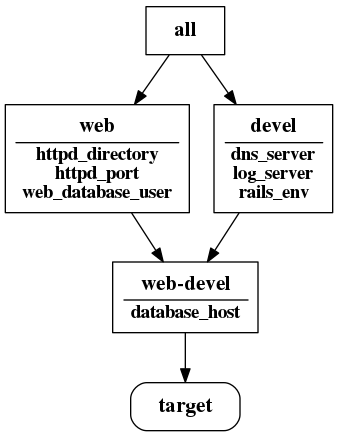
Best practices: inventory
- Set
hosts_filein the ansible configuration file to a directory - Each file in that directory can be an independent part of the inventory
- Inventory scripts can also live in that directory
- That directory can contain
host_varsandgroup_vars
Best practices: host_vars
Host variables should be used only for things that will only be true for a single host. An example of this might be caching of a UUID of a host, or setting kerberos keytabs
This means that SSL certificates and keys, kerberos keytabs, server uuids etc. might be candidates, but most other inventory variables will be properties of groups.
Anti-pattern: variables in host files
- Variables should not be stored in inventory host files (using
[group:vars]or[host:vars]mechanism) — the inventory files should be used for group contents and hierarchy definitions (using[group:children]). - Use
group_varsinstead, orhost_varsat a push.
Playbook vars and vars_prompt
In general playbooks shouldn't need to define vars, but the capability exists.
vars_prompt is useful if you need to provide a variable at run time — e.g. a password for a service and don't want to source it from a vaulted file.
vars_prompt example
- hosts: certificate_authority
vars_prompt:
- name: ca_password
prompt: "Please enter your CA password"
tasks:
- name: sign certificate
command: openssl ca -in req.pem \
-out newcert.pem -passin env:CA_PASSWD
environment:
CA_PASSWD: "{{ ca_password }}"registered variables
registered variables used to store the results of a task in a playbook.
- name: get stat data for file
stat:
path: /path/to/file
register: stat_file
- name: fail if path doesn't exist
fail:
msg: "File does not exist"
when: not stat_file.stat.existsFacts
Information about a host sourced at runtime, e.g. IP address or OS version.
You don't need to run the
setupmodule directly to gather facts — it is always run in playbook mode, unlessgather_factsis set toFalseIf you ran the previous lab, you should be able to see the facts for
targetat http://192.168.33.11:8000/
set_fact module
- The
set_factmodule is used to derive new facts from existing facts to produce more useful ones.
- name: set timezone fact
set_fact:
args:
timezone: "{{ ansible_date_time.tz }}"set_fact examples
If os_version is the fact obtained by joining ansible_distribution with ansible_distribution_major_version then:
- The following will look under the
varsdirectory of a role for a file called e.g.CentOS7.yml
- name: include variables based on OS version
include_vars: "{{ os_version }}.yml"- The following will look under the
tasksdirectory of a role for a file called e.g.CentOS7.yml
- name: run tasks based on OS version
include: "{{ os_version }}.yml"include_vars and vars_files
Use
include_varsto include a variables file as a task in a playbook run. You can useno_logto ensure vars aren't logged.You can also use
vars_filesin a playbook to include one or more variables files.vars_filescan't be used in a role.
Role vars/main.yml
- Use roles vars/main.yml when you want to override another role's defaults.
Extra vars -e
- Command line extra vars are useful for setting configuration at run-time.
- Set lots of variables at once by including a variables file using
-e @filename.yml— can be useful for overriding defaults during an outage.
Variable precedence
The order of variables presented has been in increasing order. There are more variable types than presented here — others aren't widely used or highly recommended
See more: Ansible Variable precedence
Secret variables
ansible provides a tool called ansible-vault for encrypting secret variables. while other tools are available, the vault is usefully integrated.
ansible-vault
- create:
ansible-vault create secrets.yml - edit:
ansible-vault edit secrets.yml - view:
ansible-vault view secrets.yml - encrypt existing file:
ansible-vault encrypt secrets.yml - decrypt existing file:
ansible-vault encrypt secrets.yml - change password:
ansible-vault rekey secrets.yml
see more: ansible vault
Using vaulted secrets
ansible-playbook playbook.yml --ask-vault-passyou can also set the password in a file (e.g. ~/.ansible/vault_pass) and use:
ansible-playbook playbook.yml --vault-password-file ~/.ansible/vault_passor set the ANSIBLE_VAULT_PASSWORD_FILE environment variable.
Lab
- Create a playbook on control that
- uses the debug task to show amount of memory free on the target host
- runs a debug task if a variable
run_meis set. - Stores the contents of the results of listing the directory of
httpd_directory